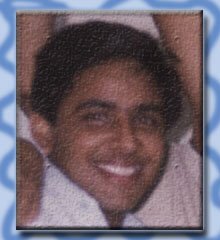phone as modem in linux..
The steps to configure your phone are as follows..:
1. Plugin your fone to the system through a USB Data Cable.
2. Open the terminal and login as root.
3. Now, run kudzu (in case you have plugged in your fone to the system while it is switched on..). Now, if you have connected the phone before the normal bootup process, then kudzu will automatically configure it as per the manufacturer's ID with Modem.
4. Now open the Hardware Browser. You will get it under the system tools in the pop up menu. Look if the driver for the phone, under the Modem tab has been detected or not.
5. If the drivers have been detected, then all you need to do is to write a shell script, or the configuration file that will initailize and communicate with the modem.
6. In case the driver for the Modem cum Phone is unknown, then follow the following simple steps.... a) Go to the terminal (# prompt, in root mode) and then type the following.... in the same order and style..
# cd /dev/input# ls -l ttyACM* (with this command, you will get a list of the tty devices in your system, check if ttyACM0 is present or not..)
# echo "ATZ" > /dev/input/ttyACM0
# cat /dev/input/ttyACM0 (With this command, you will get the following output..)
ATZ
OK
Now, if your output is like above, then congratulations, half of our job is done.In case the output is not obtained, ie, the output part remains blank, wait... or reboot your system. And follow the "echo" part again... This does not work even now, then do the following..
# dmesg grep ttyACM*
This will give you the terminal in which you modem is connected with the following message..
ttyACM*: USB ACM Device
(* stands for any wild character, say x then output will be:ttyACMx: USB ACM Device)
So, now, you have to follow the echo command with ttyACMx ie, like this..
# echo "ATZ" > /dev/input/ttyACMx
# cat /dev/input/ttyACMx
ATZ
OK
-> this means that you have got your modem cum phone connected to your PC to the ttyACMx port.
So, now we need to write a shell script or a configuratoin file that will communicate with the modem.
Again, now, if you have a GPRS enabled phone, and you Telephone Service Provider is providing you the GPRS Service, then you can access internet through your telephone.For this you will have to do the following simple steps..
-> Open Terminal and login as root. and follow the following steps..
# vi /etc/wvdial.conf
-> This will open the file "wvdial.conf" in the vi editor. Now, type the following exactly in order to configure your dialer..
[Dialer xyz]
Modem = /dev/input/ttyACMx
Baud = 57600
Init1 = ATZ
Init2 = ATM1L1
Modem Type = Analog Modem
Phone = (//the number you need to dial to connect to internet, you will get this number from your Telephone Service Provider.)
Username = (//your telephone number or as provided by the your telephone service provider
(TSP))
Password = (//your telephone number or as provided by your TSP)
Stupid Mode = on
FlowControl = NoFLow
now, save the file and exit.
in order to dial to internet, now, you need to login as root in the terminal and type the following command...
# wvdial xyz
This will connect you to the net.Here is an example of a wvdial.conf file....
[Dialer ferrara]
Modem = /dev/input/ttyACM0
Baud = 57600
Init1 = ATZ
Init2 = ATM1L1
Modem Type = Analog Modem
Phone = *99***1#
Username = 919831359503
Password = 919831359503
Stupid Mode = on
FlowControl = NoFLow
So, now you can connect to the internet by the following command...
# wvdial ferrara
I hope that this will solve your problem of conecting your phone for internet purpose...